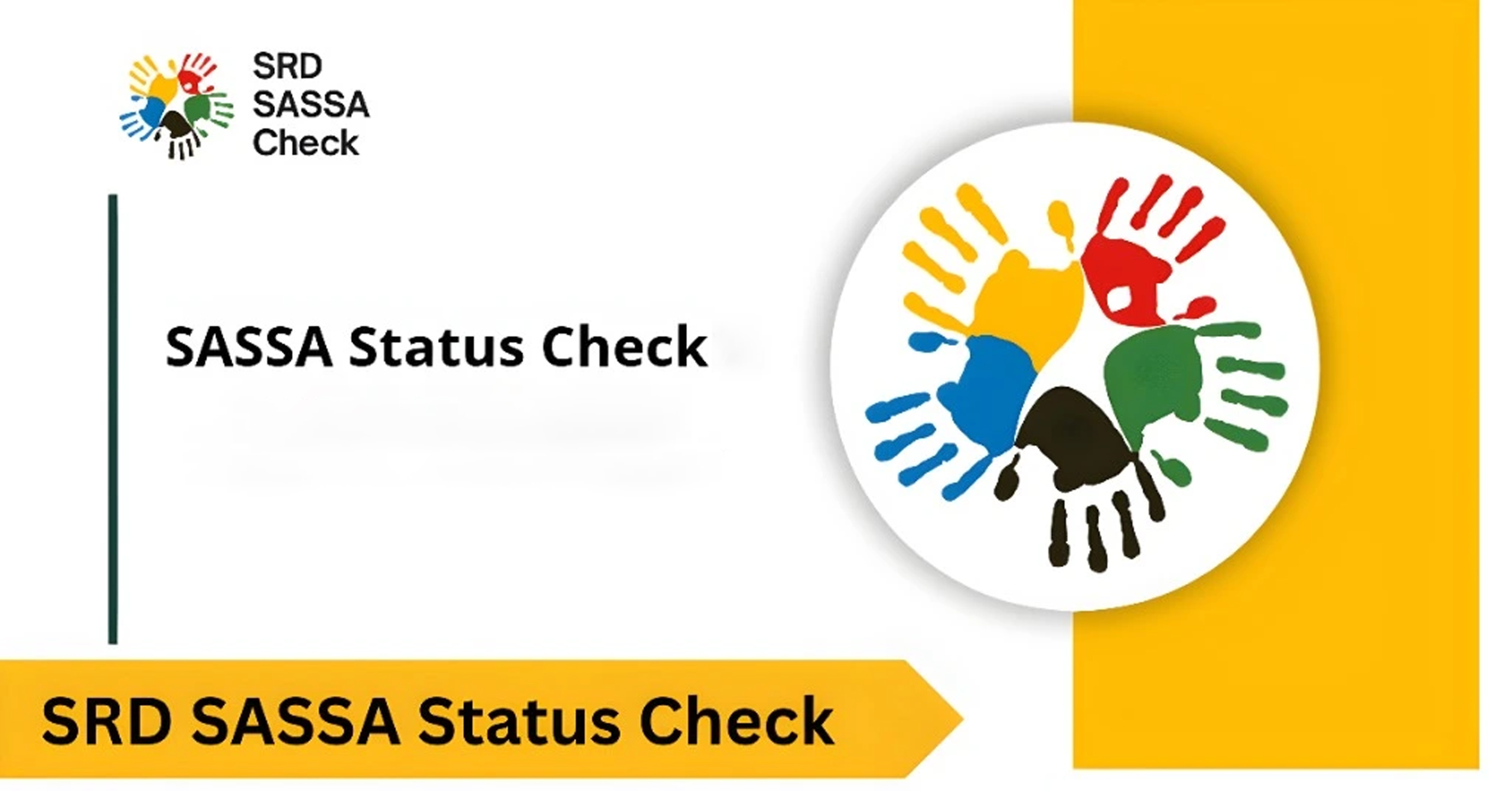Many South Africans rely on the SASSA (South African Social Security Agency) for social grants. While most people check their SASSA status online, not everyone has regular internet access. The good news is that you can still check your SASSA status without the internet using your cell phone.
Here’s a simple step-by-step guide for checking Sassa status without internet.
1. Check SASSA Status via SMS
You can check your SASSA application or payment status through a basic SMS.
- Open your SMS app
- Type your ID number and send it to 32555
- You will receive a reply with your grant application or payment status
⚠️ Note: Standard SMS charges may apply.
2. Check SASSA Status via USSD Code
Another easy method is using a USSD code (works on any phone, no internet needed).
- Dial *1203210# or *12069277#
- Follow the prompts on your screen
- Enter your ID number when asked
- You’ll get your current SASSA grant status
This method works on feature phones and smartphones.
3. Check SASSA Status Through the Call Centre
If you don’t have airtime or prefer speaking directly, you can call the SASSA Call Centre.
- Dial 0800 60 10 11 (toll-free)
- Follow the voice instructions or speak to an agent
- Provide your ID number for verification
- Get an update on your grant status
Not every South African has access to the internet, but SASSA makes it possible to check your status with just a cell phone. This ensures that beneficiaries in rural areas or those with limited connectivity can still stay updated.
Whether you’re waiting for a new application to be approved or checking your next payment date, you don’t need the internet. Simply use SMS, USSD codes, or the SASSA call centre to confirm your status in 2025.